Terraform Workspaces: Day 4
Optimizing Infrastructure Management: Harnessing the Power of Terraform Workspaces
Introduction
Terraform workspaces allow users to create multiple isolated environments with their own set of infrastructure for development, testing, staging, and production. By doing this, we manage multiple deployments of the same configuration.
Purpose of Terraform workspace
Terraform maintains a state file for each Terraform apply. If we use the same state file for all the environments with different configurations, state file would be affected. By maintaining a unique state file for each workspace, Terraform ensures that changes made in one environment do not affect the configurations or resources in other environments.
Benefits of Using Terraform Workspaces
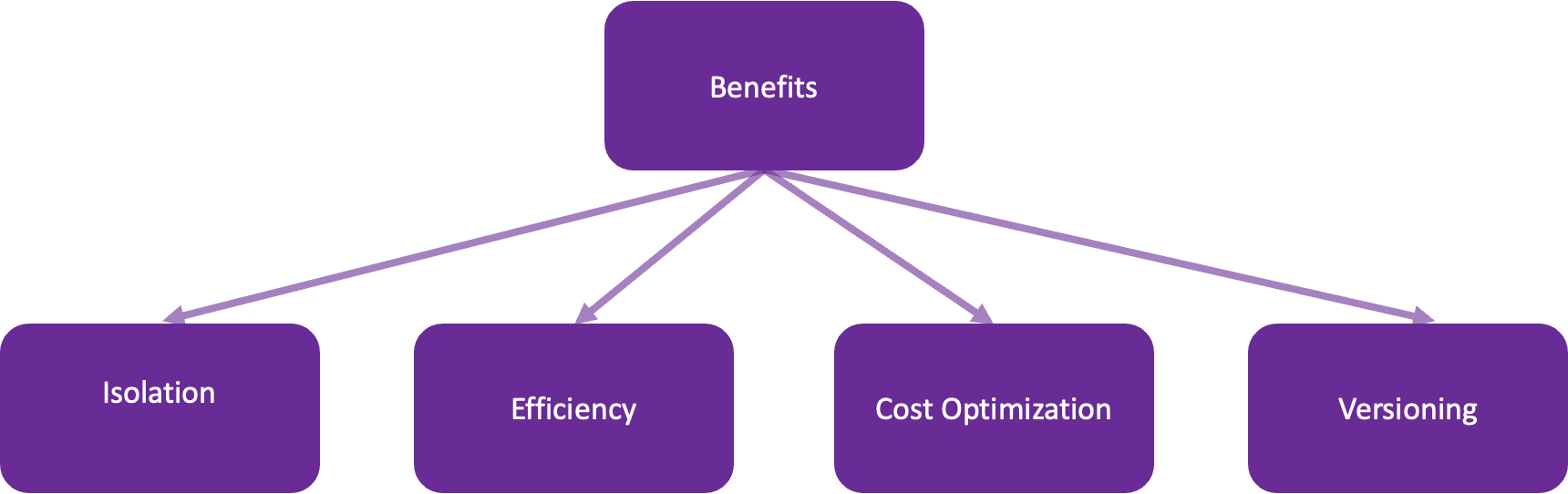
Steps to Create Terraform Workspaces
Initialize a Terraform Configuration
Create Terraform Configuration Files
Initialize Terraform
Create Workspaces
Switch Between Workspaces
List Workspaces
mkdir terraform-demo
cd terraform-demo
provider "aws" {
region = "us-east-1" # Replace with your desired AWS region
}
resource "aws_instance" "example" {
ami = "ami-0c55b159cbfafe1f0" # Amazon Linux 2 AMI
instance_type = "t2.micro"
}
terraform init
terraform workspace new development
terraform workspace new staging
terraform workspace new production
# Switch to the development workspace
terraform workspace select development
# Apply configuration for development
terraform apply
terraform workspace list
Terraform Cloud in Workspaces
In Terraform Cloud, each workspace saves extra information:
State Versions
It keeps backups of old versions of the workspace's setup. This helps track changes over time and fix problems if they come up.
Run History
Terraform Cloud also stores a history of all the actions it takes for each workspace. This includes summaries, logs, and notes from users. It's like a detailed logbook that helps keep everything organized and makes it easier to figure out what went wrong if something doesn't work as expected.
Real-world Use Cases
Workspaces help in deployment across different availability zones.
Workspaces help in deploying feature branches test new features in isolation before merging them into the main codebase.
Those help in deploying across different environments like development, testing, staging, and production.
Conclusion
In today's blog, we learned about Terraform workspaces are a handy tool for managing different versions of your infrastructure setup. They make it easier to keep track of changes over time and troubleshoot any issues that arise. With workspaces, you can confidently deploy and manage your infrastructure across various environments like development, staging, and production without worrying about conflicts. They streamline collaboration among teams and ensure each environment remains isolated and consistent. Overall, Terraform workspaces simplify the management of your infrastructure, making your workflow smoother and more efficient.